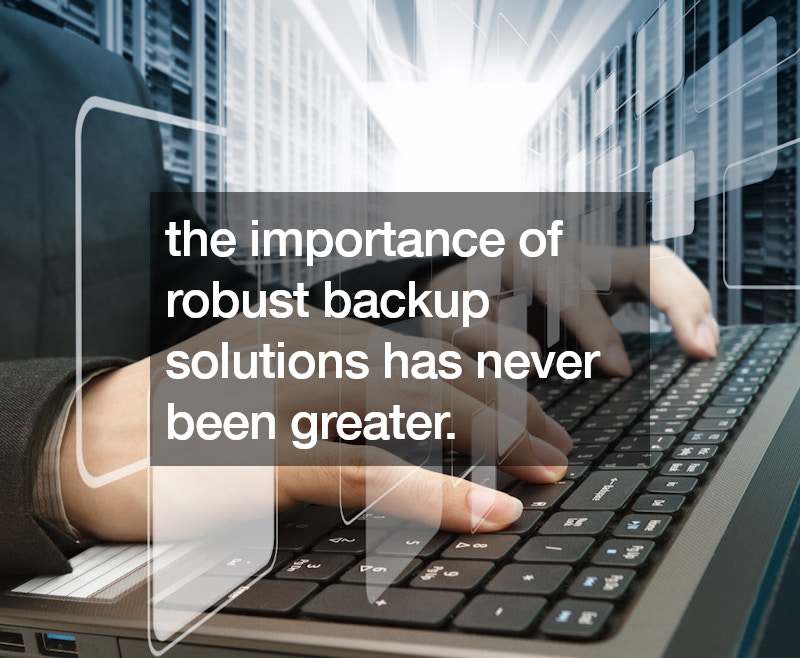As businesses increasingly rely on Microsoft 365 for their email, collaboration, and productivity needs, the importance of robust backup solutions has never been greater. Microsoft 365 offers many powerful tools, but it’s essential to understand that while Microsoft ensures the infrastructure’s reliability, data protection and recovery are primarily the users’ responsibility. In this context, having a solid backup Microsoft 365 strategy is crucial to safeguard against data loss, accidental deletions, and cyber threats. Here, we explore the top Microsoft 365 backup solutions in 2024.
Why Backup Microsoft 365?
Before diving into the solutions, it’s essential to understand why backing up Microsoft 365 is necessary. Despite its many built-in security features, Microsoft 365 is not immune to data loss scenarios. These can include accidental deletions, retention policy gaps, malicious insiders, and ransomware attacks. Having a dedicated backup solution ensures that you can quickly restore lost data, minimizing downtime and maintaining business continuity.
Criteria for Choosing a Backup Solution
When selecting a backup solution for Microsoft 365, consider the following criteria:
Comprehensive Coverage: Ensure the solution backs up all essential Microsoft 365 services, including Exchange Online, SharePoint Online, OneDrive for Business, and Teams.
Ease of Use: Look for an intuitive interface and straightforward setup process.
Scalability: The solution should be capable of growing with your business.
Recovery Options: Check for flexible recovery options that allow granular restores.
Security: Ensure the backup solution complies with industry security standards and offers encryption.
Top Microsoft 365 Backup Solutions in 2024
1. Veeam Backup for Microsoft 365
Veeam is a well-known name in the backup and recovery industry, and its solution for Microsoft 365 is highly regarded. Veeam Backup for Microsoft 365 offers comprehensive coverage, including Exchange Online, SharePoint Online, OneDrive for Business, and Teams. It allows for quick and flexible recovery options, from granular item-level recovery to full restores. Additionally, Veeam provides robust security features, including end-to-end encryption.
2. Acronis Cyber Backup
Acronis Cyber Backup offers a powerful solution for protecting Microsoft 365 data. It provides backup for Exchange Online, OneDrive for Business, and SharePoint Online. Acronis stands out with its advanced cybersecurity features, including anti-ransomware protection. The solution offers an intuitive interface, making it easy to set up and manage backups. With flexible recovery options and scalable storage, Acronis Cyber Backup is an excellent choice for businesses of all sizes.
3. Barracuda Cloud-to-Cloud Backup
Barracuda Cloud-to-Cloud Backup is designed specifically for cloud environments, providing robust backup options for Microsoft 365. It covers all key services, including Exchange Online, OneDrive for Business, SharePoint Online, and Teams. Barracuda’s solution offers unlimited storage and retention, ensuring that businesses can keep their data as long as needed. The solution is also known for its ease of use and quick recovery times.
4. Datto SaaS Protection
Datto SaaS Protection offers comprehensive backup and recovery solutions for Microsoft 365. It covers Exchange Online, OneDrive for Business, SharePoint Online, and Teams. Datto’s solution provides automated, continuous backups, ensuring that data is always protected. It also offers granular restore options, making it easy to recover specific items or entire datasets. With built-in compliance features, Datto SaaS Protection helps businesses meet regulatory requirements.
5. CodeTwo Backup for Office 365
CodeTwo Backup for Office 365 is a robust solution that provides complete backup capabilities for Microsoft 365. It covers Exchange Online, SharePoint Online, OneDrive for Business, and Teams. CodeTwo stands out with its user-friendly interface and flexible recovery options, including point-in-time restores and item-level recovery. The solution also offers customizable retention policies and strong security features.
6. SolarWinds Backup
SolarWinds Backup provides a cloud-first approach to protecting Microsoft 365 data. It offers backup and recovery for Exchange Online, OneDrive for Business, SharePoint Online, and Teams. SolarWinds is known for its simplicity and ease of use, with a single dashboard for managing all backups. The solution provides fast recovery times and robust security, including encryption and compliance features.
7. Druva inSync
Druva inSync offers a comprehensive backup solution for Microsoft 365, covering Exchange Online, SharePoint Online, OneDrive for Business, and Teams. Druva’s solution is cloud-native, providing seamless integration with Microsoft 365. It offers automated backups, flexible restore options, and strong security features. Druva inSync also includes advanced compliance and governance tools, making it suitable for businesses with stringent regulatory requirements.
Conclusion
Backing up Microsoft 365 data is an essential practice for any business relying on this powerful suite of tools. With the increasing threat landscape and potential for accidental data loss, having a robust backup solution in place is critical. The solutions highlighted above – Veeam Backup for Microsoft 365, Acronis Cyber Backup, Barracuda Cloud-to-Cloud Backup, Datto SaaS Protection, CodeTwo Backup for Office 365, SolarWinds Backup, and Druva inSync – represent the top choices in 2024 for ensuring your Microsoft 365 data remains secure, accessible, and recoverable. When choosing a solution, consider factors such as comprehensive coverage, ease of use, scalability, recovery options, and security to find the best fit for your organization.
.